FOR WRITERS
Hello and welcome!
I learned a lot about writing and self-publishing from the online writing community, and I’m hoping to give back by providing some information about my experience and advice to other writers.
So without further ado, here are some of the tips, tools, and resources that I’ve found useful for me:
Software
You really only need Microsoft Word, or LibreOffice (free as in free beer and also free as in non-proprietary) to write (and also Excel to keep track of your budget and wordcount!), and I recommend not spending money to get more if you’re just starting out.
But if you can spare the cash and want some software with more bells and whistles, these are what I recommend. Pay attention to sales especially on Black Friday or other such events if you want to find a discount. Sometimes you get discounts from webinars when the developer/company is advertising the product, or when affiliates have a code you can use. Just do some searching and ask around to see if anything’s being offered before you buy.
Writing:
I used Scrivener for writing and formatting my books for years. This was the only piece of software that I used when I was first starting out. I really appreciated that it was a one-time lifetime payment, and it was quite affordable when I bought it years ago. I think it still is right now, considering what it allows you to do.
What makes Scrivener so useful is that you can divide chapters and scenes into folders and move it around as you wish, as well as tile two chapters side by side. You can also do this with Word if you go to View and check the Navigation Pane box, or if you select View and then New Window. But what I find most convenient is taking snapshots in Scrivener, where you can write a chapter, take a snapshot, change something, and then revisit your snapshot if you decide you don’t like your changes and want to revert back to the previous version of your chapter. I also use the word count tool to check how many words I’ve written for a particular writing session and what my progress is for the overall project.
Plotting
I always try to plot my books, however I tend to end up half-plotting and half-pantsing when I write–I plot main events but I usually can’t see how to get there till I start writing. When I do plot, I often have notes scattered across various software and hardware (think post-it notes). I still do some of that. But I’ve also transitioned to using Plottr.
The interface is sort of like having post-it notes on a timeline, which makes it very easy to move things around. You also can add more notes under the plot points, and it’s also got very helpful plotting structure (various types like the Hero’s Journey, etc) built into it. I think it will save me time in the long run and I’ve already found it super useful in helping me keep track of my plot points for my epic fantasy, as well as organizing my plotlines by book and series.
Note: I did use Trello for a while, which uses the kanban system, but that can get really messy and long if you’re plotting with a lot of detail, and it’s not so good for organization. But it sort of works if you want something you can use for free online. Then again, post-it notes work too.
Editing
ProwritingAid is an amazing editing software that integrates into Scrivener. It helps you find typos, checks your style for repetitive words, corrects grammar, and lots more! It’s worth investing in a lifetime license because if your work is clean you can save time and money on editing services with a professional editor, which I recommend you do still hire in addition to using ProwritingAid.
Having said that, when I was just starting out, I relied on just ProwritingAid and my books did fine. You can also try the free online version of ProwritingAid if you’re not sure if you want to commit.
Timeline
You really need to keep track of timelines if you’re writing epic fantasy, or even certain types of shorter stories, like Thrillers, etc, where the timeline can be critical. I like Aeon Timeline because it has basically everything you need!
Formatting
I’m transitioning out of using Scrivener to format my books, and Atticus looks very promising to me. Lots of authors use Vellum, but since I use a PC and Vellum is exclusive to Mac, it’s not feasible. Vellum is also more expensive.
Graphics
Photoshop
It’s worth learning Photoshop if you have the time. I don’t recommend using it to make your own covers though, unless you are very artistic and are very informed on the book cover market and genre expectations.
Having said that, I have launched books with homemade covers (and I am still making some of my covers–guess which!) that have outsold books with covers that I paid $800 for.
Website Design
I use Divi to design my websites. It’s super easy and worth it rather than getting a designer to do it. You also have complete control, and Elegant Themes–the company that makes Divi–also has other tools like Bloom which allows you to have pop-up call to actions like to join a mailing list. I’m a big proponent of DIY when it comes to doing things–you could pay someone to do it but it would be more expensive and take more time. Sometimes you do want to rely on someone else if it’s something you really don’t have the skills/time to learn. But Divi will make your life easier. Trust me.
Story Structure
I’ve used several types of story structure. I think I began with Dan Harmon’s Story Circle, then moved on to the plot points detailed in Save the Cat! and Save the Cat! Writes a Novel. Nowadays I mostly just use the 3 Act Structure as described on KM Weiland’s website (there’s some nice pdf downloads you can print out for each of the arcs).
But whenever I’m stuck, I will go back and re-read about the others as well as hunt around for craft books. You can never stop learning about story, and even though you can absorb structure unconsciously (you probably already have), reading books on craft can help you troubleshoot why you’re having trouble with a particular section of the book you’re writing.
Fun Stuff
This is a tool developed by Clive Thompson that allows you to use your pattern of punctuation to see what your writing is like. Read his medium article here to find out more.
Here’s what my punctuation looks like, btw. This was taken from my current draft of Dragon Knight (Chapter 10, in which Roy finds out… ha. I’m not giving away spoilers, silly! Hehehehe…)
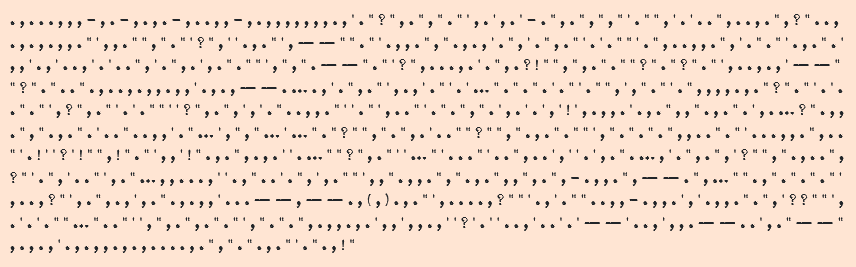
I came across this cool tool in an Electric Speed email sent by Jane Friedman. Her Hot Sheet emails are very useful for keeping up with the publishing (both trad and indie) industry.
Some people like gamifying writing. If that’s you then you should check out 4thewords. In my case… I couldn’t get into it, probably because when I write I can’t think of anything else.
